[ r e w i e v ] razer deathadder - © KO archives
im using it sinence few days im dont know all about it but i will share with informations that might be usful for ppl
most ppl want buy it couse they read its out of rubber, but in real it is rubbish :!: its no f.k.g rubber its same plastic as on older version (diamondback, copperhead) buttons, not bad but defenitly not a rubber :!: it has much less grip than u think it has...
driver 1.05 firmware 1.10
reading it kep in mind i do use 50cm per turn and i do have very fast hand, im also do get up mouse realy often
its aint rubber ! its made out of plastic as in older razer mouses from buttons thats all. the grip of that surface is equal to what mx510 offers or iven worse... couse when yors hand will start drowning in sweat its lost all grip it has
it might look good and iven feel in heand good but when first drop of sweat will touch this surface it starting look like hokey arena, realy no words about that its total crap :!:the siliest thing is im bought it couse im wanted to have that damed good grip, and in real its worse than Microsoft IE 3.0
the shape of mice is very familiar to Microsoft IE 3.0 but bit smaler, good and comfort defenitly way another thing if u will compare it to copperhead or mx seriesBUT
u must hold hand on mice couse right side of it has no place for 2 smales fingers u cant catch it good for taking it up in quick turns, u must hold mice in air counting only on sides surface grip and sinence it almoust dosent have eny grip its just slips of out of hand... what a prick thought it would work good ?
sytuation on left side of mice is much beter it has real smal hole for a finger also buttons wich are placed very well helping hold mice a lot, but still the glossy plastic is way unconfortable and has no grip at all
side buttons placed on left side of mice are defenitly good made, im can easy use them not only one as it was in mx510 but both of them ! perfect place and shape, they stand out a litle out of mouse box and that make them beter in usage big + if comes to themfront buttons are made way better than it was on past razers like copperhead, they work very light and only by tiny step, still for me somtimes it looks like they work space should end bit closer to the cable couse im might push them by presing top of mice and its no good if u work hard by hand
, although it dosent hapened to me in game so im thing that issue is not as that big as it was on diamondback or copperhead, they are realy good way beter than on diamondback but as i meintored they might be presed if u to strong put hand on mice
step in whell is not inaf to use binds on it if u using it as button3 and also turn up or down for some binds as i do have mwheelUP "weapon 5" somtimes it swich to wrong weapon, yeah they whell works bad as in past optical razers. also whell is placed in mine eyes bit to high same as it is in G5 that wheel is much higer than in mx5xx or MS.IE 3.0, placing it bit lower wold give much beter comfort and timings to pull it. So whell just works to light...
realy precise and smoth work, good fealing of sensitivity in handBUT
somtimes it just lost traction and croshair land on flor
damed, im used mouse on 1800dpi and usb rate 500Hz only, mine pad is dirty but these sytuations dosent hapens on mx510 at all iven on dirty pad, i had lot of troubles with g5 with traction when pad get dirty on every second turn g5 was losing traction when im cleaned out pad mouse worked way beter but still ocasionaly was losing traction, and deathadder act on that point same as g5 was losing ocassionaly traction on clean pad. im will try to wash pad today and try if still deathader losing traction if he will u will see it shortly on e-bay
u can disable/enable(who want enable it?) the lights in wheel and in that ugly loogo, thank u God :!:sofftware is fine all u need + some features that they called macro, one thing is realy usful u can set 5 user modes and swich betwen them using tinny button under mice (last picture, narrow sensor)
wont write much about it couse hardware counts lot more
sorry for my english and typos meybe i will upgrade it some day but now im have not as that much time to do that
--- UPDATE ---
and few more pictures, as u see im opened mouse im wanted fix bad working wheel but as u can see on pictures there is nothing to do with it beside destroing it completly, the wheel mechanism is an total crap only one thing u can do is start using mwheelUp + mwheelDown insted of mwheelUp + button3
i had on mx510/500 as button3 grenades and on mwheelUp rockets so after quick swich and jump to grenades somtimes it dosent hapen enything couse u will swich throught 3 weapons grandae rocked rail and u will be siting in same place as before u wanted to do grenade jump and its sure dead ![]()
if u can hold yors curiosity there is no reason in opening deathader at all u cant do a shit there, beside looking on pcb
--- UPDATE @2 ---
as u can see i made litle tuning with mouse using glue 'poxylina' but going with proportion 1:1 make glue will going to be tuff to quick so u must do 3:1 proportions and wayt day or two for final efect, it will help make good form for finger cuse glue reman plastic longer
with this fix for fingers the mouse shape is just perfect for me, ok meybe still bit to smal, but the mouse shapen now offers perfect holding-grip
interesting review, that rubber coating sounds pretty rubbish, it seems its just a copperhead with wider buttons and slightly curved shape for right handed people, not worth upgrading if you have a 1/2 decent mouse. thx hq.
My minireview too, I just cut that part out from my longer PM to HQ a couple of days back.
[...]It's a huge upgrade for me personally, I mean 1800 DPI from 400 DPI speaks for itself. I could now go back to 500hz (since 1000 jams the buttons sometimes on the Deathadder like all other mice) without feeling that it became worse. I got the latest firmware and software updates immediately and have had no real problems. There is a bug with the software that makes you turn a bit to the right in f.e Q3 when you click mouse3 (scroll), but I don't use that button so I haven't uninstalled the software. Else I have read that that is recommended. It's only really needed for updating the firmware and changing hz anyway. By the way, if you already have an USB hz changer, it will override the Razer software settings so either uninstall or change with that instead (if you want to change).I don't have the other mice next to me to compare, but I guess it's slightly heavier than the 1.1A, definitely heavier than the Diamondback but not at all "heavy" in the sense that f.e MX500 is.
The buttons are like on the MX mice, a part of the shell and I don't really care, it doesn't really matter except visually. The side buttons are for sure infinitely better than on the Diamondback and I think I personally like them more than f.e MX500's sidebuttons. There are only two on the left side, none on the right side and no extra buttons on top around the scroll. The scroll is "fatter" in every way compared to the 1.1A but it doesn't really matter to me either, as long as it's not thinner and becomes hard to manage. It's also not plain like the Diamondback so that's great.
The surface of the shell on top is alright, not disgusting like the Diamondback, but the sides are the exact same glossy shit so I took a knife and fixed it just like with the Diamondback and now it's great
The shape is not retarded like the Diamondback/Copperhead (thank god), a bit higher than the 1.1A but it's fine with me. I personally do not however like the bottom right part of it, it's sloped down way too abrupt and it becomes a bit harder for me to get a grip of it and it even sometimes hurts after a while because of the strain in the palm beneath the "pinky" finger. If this even becomes a problem or not depends entirely on how you normally grip your mouse. If you hold it in place with crooked fingers instead of the palm you'll probably not even notice it. Other than that it's fine.
The final comment I have is about the sensor placing. I never had a problem with other mice because I guess they were all kind of similar, but this time aiming just "felt wrong", and I wondered why it was, if there was some negative accel or something but I finally saw it was because the sensor is placed noticeably further away than on my previous mice. I have no idea why they did that, seems stupid to me, but it's not that bad, just have to get used to it. Took me a couple of weeks to get the hang of it.
Oh yeah by the way, I think there are two revisions of the mice... The first one (which I have) is too low and has a weird bend of the bottom or something, so unless you put extra skates on it it may scratch the bottom. I don't have any extra skates and I can feel that a lot of the bottom of the mouse touches the mousepad, but it's not being a problem for me. Maybe if I had a hard mat it would be annoying atleast, but I have a Steelpad 5L (just switched from many years of QPad Gamer XXXL, almost the exact same surface) so it doesn't really matter.
Yesterday I wrote a little in HQ's other thread too, and this thread in the general forum turned out to contain some good info aswell (and complements my personal opinions a bit so that it doesn't look like I would recommend the mouse to anyone and am a complete fanboy).
i got the razer deathadder.
Personally i got so annoyed with my g5 about lossing traction, thats why i bought deathadder asap when I heard about it.
But i believe its so different depending on what sensitivity you have. When i used g5 i couldnt use low sense cause of skipping, so i had as low sense as possible (=high sense) and still be able to make fast moves.
And i will probably never use accel.
As Hq says he uses 50 cm for 360 degree turn, that sounds like a low sense so i guess its more likely he well be having skipping problems.
I dont feel DA is skipping thats why i like the mouse.
Its like torze says, the grip for me isnt perfect cause of they wierd shape of the mouse. My hand must be little bit dislocated in front of the mouse which after longlong gaming makes my my finger irritated ![]() , well i can manage that.
, well i can manage that.
After changing from g5 it feelt like the xy/yawpitch was different or some kind of accel. Something feels different, ive tested accel but cant find any. Maybe it is the sensor placement. I cant understand how that should make aim so different, but maybe i just should get used to it.
After changing from g5 it feelt like the xy/yawpitch was different or some kind of accel. Something feels different, ive tested accel but cant find any. Maybe it is the sensor placement. I cant understand how that should make aim so different, but maybe i just should get used to it.
I think when most of us are playing we let the weight of our hand rest in a certain spot, there becomes a center of gravity in relation to our grip on our aiming device. We probably tend to let that area rest directly on top of where the sensor is on the bottom of our mouse because it just feels most comfortable that way -
but with the DA having an off-kilter sensor like it does (which everyone's commenting on and saying it feels weird), it must feel different because of that factor. Your hand can't rest in the way it normally does because you're used to pointing and the mouse responding to that "dead center" of weight on the mouse/over the sensor. Just a thought ![]()
Anyway, HQ, thanks for the review. I was thinking of buying a Deathadder for Spektra since she needs a new mouse and I want to get her one with much better features than what she has now, but it's definitely not for her ![]() This review gave me a list of things I knew she'd complain about right away, so I think I'm gonna get her something else entirely.
This review gave me a list of things I knew she'd complain about right away, so I think I'm gonna get her something else entirely.
Hope it's O.K. I borrow this thread for some questions, in a weak moment I bought this mouse yesterday when I was supposed to buy a cell-phone but there are some things I haven't figured out:
1.) How am I supposed to change sensitivity (DPI "on the fly"), and how do I see this happening? And better yet, how do I know what DPI/sens profile I currently have selected? G5 had a good solution for this imo.
2.) How do I access this section? (screen)

It hasn't that green access thingy, as seen here:

3.) The mouse feels sluggish in sideways motion, e.g. it moves slower than up & down. Is this due to in-game (q3) settings and cfg?
Thanks a bunch, you're my hero HQ :thumbleft:
After changing from g5 it feelt like the xy/yawpitch was different or some kind of accel. Something feels different, ive tested accel but cant find any. Maybe it is the sensor placement.
3.) The mouse feels sluggish in sideways motion, e.g. it moves slower than up & down. Is this due to in-game (q3) settings and cfg?
Same thing as i am feeling. It is different x/y feeling from other mices. And i am using same yaw as pitch. So i guess we could try increasing yaw, but i dont like that, want to have same yaw as pitch.
Or maybe my x/y statement is just an illusion and it is all about what necrogeddon wrote, the sensor placement gravity thing ![]()
So i guess we could try increasing yaw, but i dont like that, want to have same yaw as pitch.
Or maybe my x/y statement is just an illusion and it is all about what necrogeddon wrote, the sensor placement gravity thing
Belive me it isnt illusion it is fact ![]() if u have same yaw/pitch values and u feeling isnt good at game why u dont arrange it in values then ? I at urs place couldnt see if i like it or dont like it
if u have same yaw/pitch values and u feeling isnt good at game why u dont arrange it in values then ? I at urs place couldnt see if i like it or dont like it ![]() put accel off (if u using) and im pretty sure u will set it good (then put accel on), it requires only time and testing
put accel off (if u using) and im pretty sure u will set it good (then put accel on), it requires only time and testing ![]()








































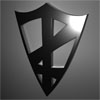




as im promised, im washed mine qck+ by an shauna shampo
and here are the results 500Hz 1800dpi 50cm per turn
watch both demos and judge by yorself
--edit--
cheked mouse at 500Hz and 900dpi exacly the same sytuation
after talking with flex im try out also deathadder on raw table, and it worked beter, it wasynt so easy to make him lost traction as on qck+ but still it does lose traction, meybe buying some mousepad would fix that prob but then what to buy ? its a lotery and wayste of money if u will try to find out best mousepad for yors deathadder, for that expensive mouse it should work good almoust at eny surface